반응형
react js프로젝트에 tailwind 설치하기
[작성자의 다른 글 보러가기: 'Tailwind가 그래서 뭔데?']
1. 타입스크립트가 적용된 리액트 프로젝트 셋팅하기
나는 create-react-app 을 사용해서 프로젝트를 셋팅할거다. create-react-app 홈페이지에 나와있는
아래의 명령어를 실행한다.

2. tailwind css 설치하고 적용하기
tailwind css 공식 홈페이지에 나온대로 명령어를 실행한다.
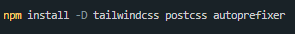
3. 아래 명령어를 실행하면 tailwind.config.js 랑 postcss.config.js 파일이 생긴다.

4.tailwind.config.js 를 아래처럼 작성한다.
module.exports = {
content: [
"./src/**/*.{js,jsx,ts,tsx}",
],
theme: {
extend: {},
},
plugins: [],
}
5. 리액트 프로젝트의 'src' 폴더 내의 index.css 파일 맨 위에 아래 3줄을 추가하고 저장한다.
@tailwind base;
@tailwind components;
@tailwind utilities;
tailwind css 사용하기
App.tsx 파일의 App 컴포넌트를 아래처럼 작성하고 npm run start 해보면 tailwind css가 적용된 것을 볼 수 있다.
import './App.css';
export default function App() {
return (
<h1 className="text-3xl font-bold underline">
Hello world!
</h1>
)
}
** <h1 className="text-3xl font-bold underline">
이 부분에 부연설명을 해드리자면
텍스트크기는 3xl로 //
폰트는 bold체로 //
underline은 밑줄 쫙!!
요런 의미임을 참조해주세요.

'#React' 카테고리의 다른 글
| [css]display 속성 (0) | 2023.04.14 |
|---|---|
| [CSS] #Position 사용법 (0) | 2023.04.14 |


